Android Application that uses GUI components, Font and Colors
Aim:
To develop a Simple Android Application that uses GUI components, Font and Colors.
Procedure:
Creating a New project:
- Open Android Stdio and then click on File -> New -> New project.
- Then type the Application name as “ex.no.1″ and click Next.
- Then select the Minimum SDK as shown below and click Next.
- Then select the Empty Activity and click Next.
- Finally click Finish.
- It will take some time to build and load the project.
- After completion it will look as given below.
Designing layout for the Android Application:
- Click on app -> res -> layout -> activity_main.xml.
- Now click on Text as shown below.
- Then delete the code which is there and type the code as given below.
Code for Activity_main.xml:
<?xml version="1.0" encoding="utf-8"?>
<LinearLayout xmlns:android="http://schemas.android.com/apk/res/android"
android:orientation="vertical"
android:layout_width="match_parent"
android:layout_height="match_parent">
<TextView
android:id="@+id/textView"
android:layout_width="match_parent"
android:layout_height="wrap_content"
android:layout_margin="30dp"
android:gravity="center"
android:text="Hello World!"
android:textSize="25sp"
android:textStyle="bold" />
<Button
android:id="@+id/button1"
android:layout_width="match_parent"
android:layout_height="wrap_content"
android:layout_margin="20dp"
android:gravity="center"
android:text="Change font size"
android:textSize="25sp" />
<Button
android:id="@+id/button2"
android:layout_width="match_parent"
android:layout_height="wrap_content"
android:layout_margin="20dp"
android:gravity="center"
android:text="Change color"
android:textSize="25sp" />
</LinearLayout>
- Now click on Design and your application will look as given below.
- So now the designing part is completed.
Java Coding for the Android Application:
- Click on app -> java -> com.example.exno1 -> MainActivity.
- Then delete the code which is there and type the code as given below.
Code for MainActivity.java:
package com.example.exno1;
import android.graphics.Color;
import android.support.v7.app.AppCompatActivity;
import android.os.Bundle;
import android.view.View;
import android.widget.Button;
import android.widget.TextView;
public class MainActivity extends AppCompatActivity
{
int ch=1;
float font=30;
@Override
protected void onCreate(Bundle savedInstanceState)
{
super.onCreate(savedInstanceState);
setContentView(R.layout.activity_main);
final TextView t= (TextView) findViewById(R.id.textView);
Button b1= (Button) findViewById(R.id.button1);
b1.setOnClickListener(new View.OnClickListener() {
@Override
public void onClick(View v) {
t.setTextSize(font);
font = font + 5;
if (font == 50)
font = 30;
}
});
Button b2= (Button) findViewById(R.id.button2);
b2.setOnClickListener(new View.OnClickListener() {
@Override
public void onClick(View v) {
switch (ch) {
case 1:
t.setTextColor(Color.RED);
break;
case 2:
t.setTextColor(Color.GREEN);
break;
case 3:
t.setTextColor(Color.BLUE);
break;
case 4:
t.setTextColor(Color.CYAN);
break;
case 5:
t.setTextColor(Color.YELLOW);
break;
case 6:
t.setTextColor(Color.MAGENTA);
break;
}
ch++;
if (ch == 7)
ch = 1;
}
});
}
}
- So now the Coding part is also completed.
- Now run the application to see the output.
Output:
Result:
Thus a Simple Android Application that uses GUI components, Font and Colors is developed and executed successfully.
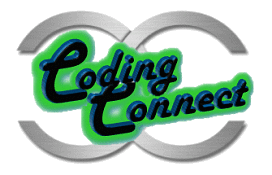
















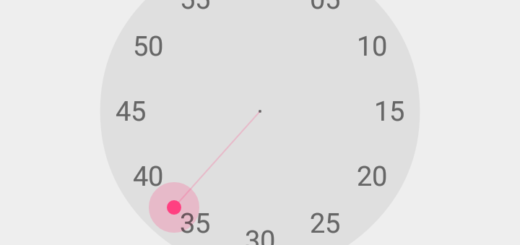
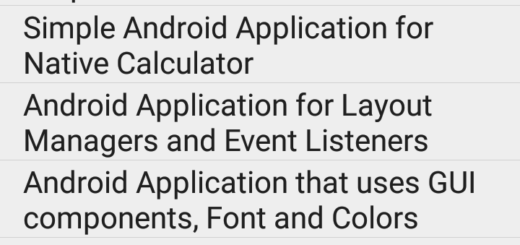

its very good devolpmemt application…..tq for this…
its very good devolpmemt application…..tq for this…
gud
tq
chala claritygaa undi sir
its very good development application…….tq for this …….
good development
i love u coding…
i have intrested java,PHP,PHYTON
any way thank u for the gudlines
Nandriii
nice
good development guys…..
hi thanks for the coding ….
super nice coding sir vera lvl…………..
good coding
nice and easlily understand
wow its good
very nice
very helpful for our sem.. exam thanks….
very niceeee thank uuu for this